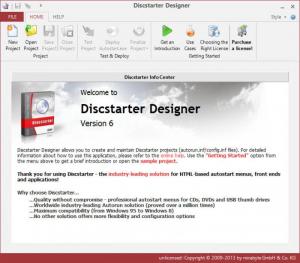Discstarter
6.4.0
Size: 3.92 MB
Downloads: 6414
Platform: Windows (All Versions)
If you want to distribute software applications, product catalogues, electronic publications, digital business cards, and other products, then you will find value in Mirabyte’s Discstarter tool. You can use this tool to create autorun menus and front-ends for CDs, DVDs, and USB drives. With the Discstarter tool you can create an autorun menu for the product you want to distribute.
Discstarter is compatible with all Windows editions from Windows 9X and ME up to Windows 7 and Windows 8. To get Discstarter up and running on a Windows PC you must complete a standard installation procedure. This means you will have to download an installer, run it, and then go through the onscreen instructions presented by a setup wizard.
When you’re done and you launch Discstarter, you will be presented with its ribbon interface – a ribbon interface that provides support for multiple Styles, mind you. From the Style button in the upper right hand corner you can select one of the following styles: Windows 7, Office 2010 Blue, Office 2010 Black, Office 2010 Silver, Visual Studio 2010, Office 2013 (Metro).
From the ribbon interface mentioned above you can start a new project and access the following functionality: pick the executable start file, pick the HTML start file, set a window caption, specify license settings, play with some additional settings, pick a window style, set the window size and position, select background music, and more. When you’re done working on your project, you can test it and finalize it.
Need a tool to create HTML-based autorun menus? With Discstarter you can create autorun menus and front-ends for CDs, DVDs, or USB removable drives!
Pros
Little time and effort will go into getting Discstarter up and running on your Windows PC. Discstarter has a ribbon interface that provides support for styles. Useful information on how to use Discstarter and handy usage cases are presented on the aforementioned interface. Use Discstarter to create HTML-based autorun menus and front-ends for CDs, DVDs, or USB removable drives.
Cons
Trial limitations: nag screen is displayed when you open and close the Discstarter Runtime System (autostart.exe from the installation folder).
Discstarter
6.4.0
Download
Discstarter Awards

Discstarter Editor’s Review Rating
Discstarter has been reviewed by George Norman on 27 Oct 2014. Based on the user interface, features and complexity, Findmysoft has rated Discstarter 5 out of 5 stars, naming it Essential